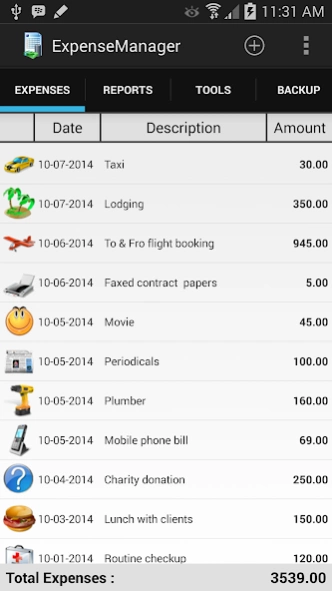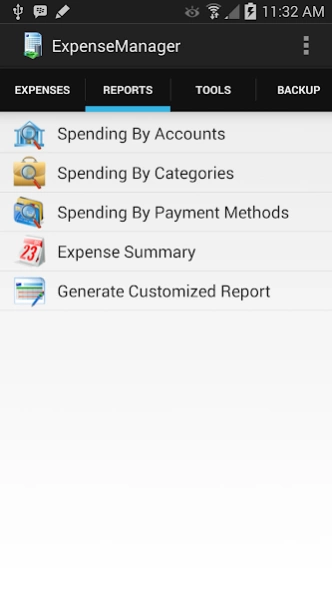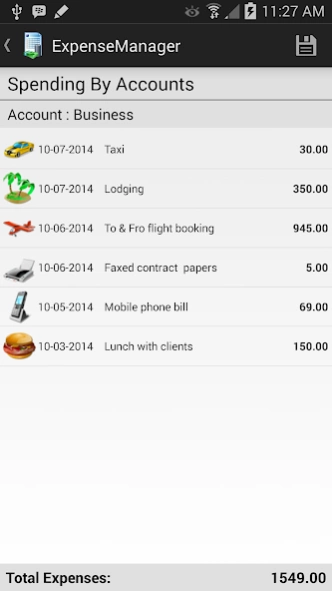ExpenseManager 7.0
Free Version
Publisher Description
ExpenseManager - Track and manage expenses on the go.
Record your expenses, generate customized expense reports in CSV format, track multiple accounts, create unlimited categories and payment methods, monthly budgeting by account, category and payment method, backup and restore data and lots more.
Features:
1. Keep record of your Expenses on the go. Following information can be stored for each expense item: Account, Date, Description, Payment Currency, Amount Paid, Exchange Rate, Amount, Payment Method and Category.
2. Create and track expenses for an unlimited number accounts like Business, Personal, Family, etc.
3. Generate customized expense reports in CSV format, saved on memory card for integration with Excel or other spreadsheets.
4. Record expenses under different categories. Comes with 20 built-in categories and allows you to create an unlimited number of categories as per your requirements.
5. ExpenseManager allows you to enter 'Amount Paid' in any one of the 32 supported currencies and automatically calculates the 'Amount' in the home currency based on the exchange rates entered.
6. Assign a Payment Method to each expense item. Comes with 9 built-in payment methods and allows you to create an unlimited number of payment methods as per your needs.
7. Set a Monthly Budget for each Account, Category and Payment Method thus besides tracking your expenses it also works as a budgeting tool.
8. Compare actual amount spent with the allotted budget for each Account, Category or Payment Method.
9. Compare amount spent in each account with other accounts as %age of total expenses.
10. Compare amount spent in each category with other categories as %age total expenses.
11. Quick view of how you have been paying for your expenses.
** The application requires an active Internet connection for its functioning and displays small Ads at the bottom of the screens. **
** For support related issues, bug reports and feature requests contact us at - support@twistsoft.com **
About ExpenseManager
ExpenseManager is a free app for Android published in the Office Suites & Tools list of apps, part of Business.
The company that develops ExpenseManager is Total Wireless Solutions. The latest version released by its developer is 7.0. This app was rated by 2 users of our site and has an average rating of 3.0.
To install ExpenseManager on your Android device, just click the green Continue To App button above to start the installation process. The app is listed on our website since 2015-03-15 and was downloaded 138 times. We have already checked if the download link is safe, however for your own protection we recommend that you scan the downloaded app with your antivirus. Your antivirus may detect the ExpenseManager as malware as malware if the download link to com.twistsoft.expensemanager is broken.
How to install ExpenseManager on your Android device:
- Click on the Continue To App button on our website. This will redirect you to Google Play.
- Once the ExpenseManager is shown in the Google Play listing of your Android device, you can start its download and installation. Tap on the Install button located below the search bar and to the right of the app icon.
- A pop-up window with the permissions required by ExpenseManager will be shown. Click on Accept to continue the process.
- ExpenseManager will be downloaded onto your device, displaying a progress. Once the download completes, the installation will start and you'll get a notification after the installation is finished.